Architecture
Overview
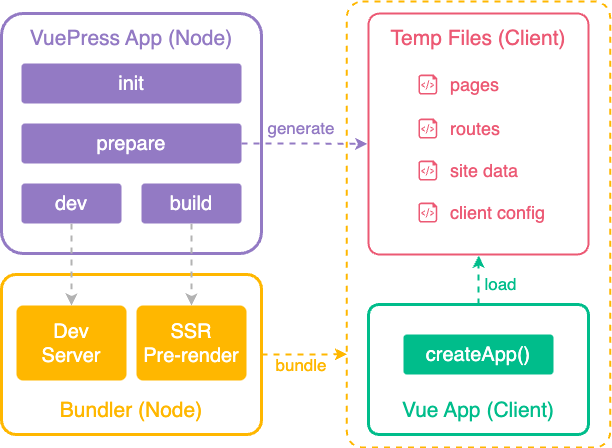
The above figure shows a brief overview of the VuePress architecture:
- Node App will generate temp files, including the pages, routes, etc.
- Bundler will handle Client App together with the temp files, just like a common Vue app.
As a developer, you must be aware of that VuePress has two main parts: Node App and Client App, which is important when developing plugins and themes:
- The entry file of a plugin or a theme will be loaded in Node App.
- Client files will be loaded in Client App, which will be handled by bundler. For example, components, client config files, etc.
Core Process and Hooks
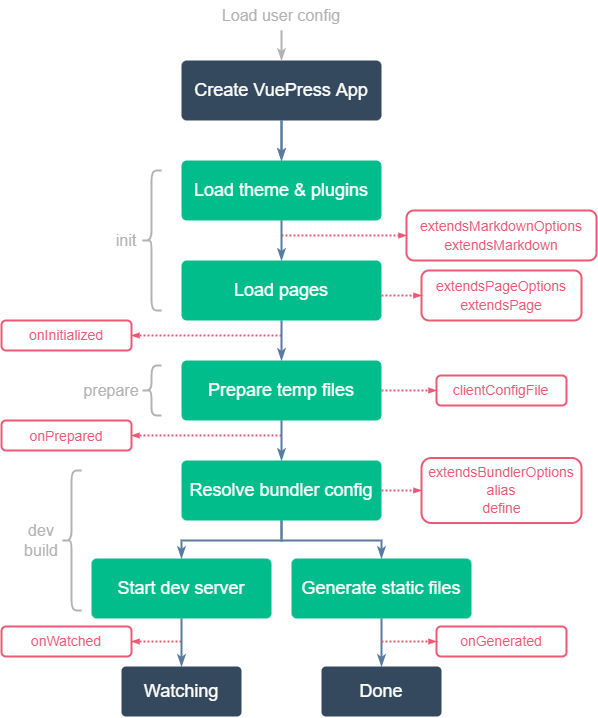
The above figure shows the core process of VuePress Node App and the hooks of Plugin API:
- In the init stage:
- Theme and plugins will be loaded. That means all the plugins should be used before initialization.
- As we are using markdown-it to parse the markdown file, so we need to create markdown-it instance before loading pages:
- extendsMarkdownOptions hook will be processed to create markdown-it instance.
- extendsMarkdown hook will be processed extends markdown-it instance.
- Page files will be loaded:
- extendsPageOptions hook will be processed to create pages.
- extendsPage hook will be processed to extends page object.
- In the prepare stage:
- Temp files will be generated, so all hooks related to client files will be processed here.
- In the dev / build stage:
- Bundler will be resolved:
- extendsBundlerOptions hook will be processed to create bundler configuration.
- alias hook and define hook would be used in bundler configuration, so they will be processed here.
- Bundler will be resolved:
